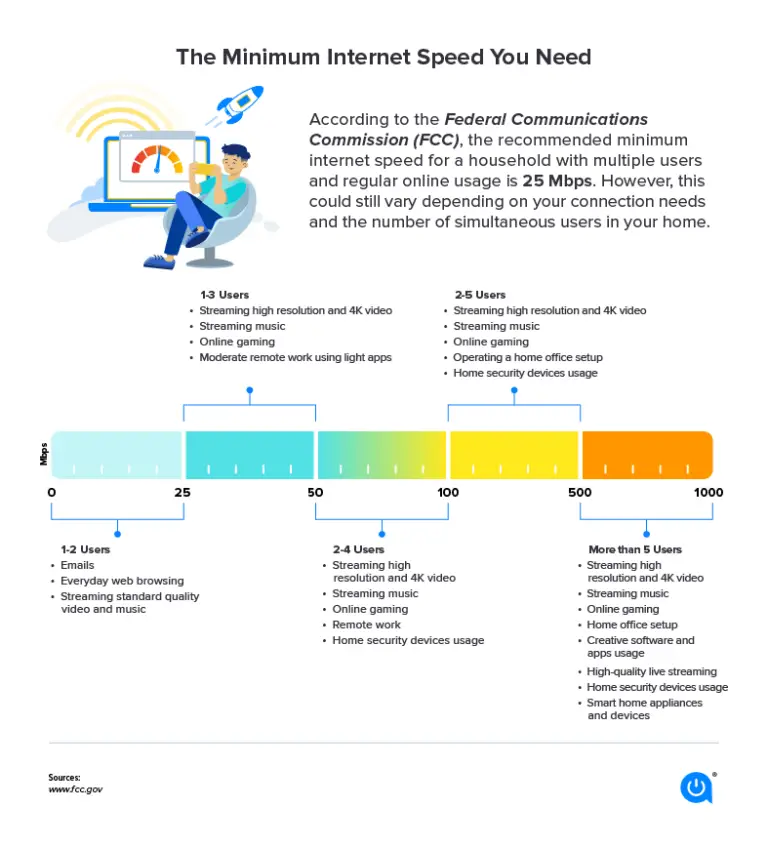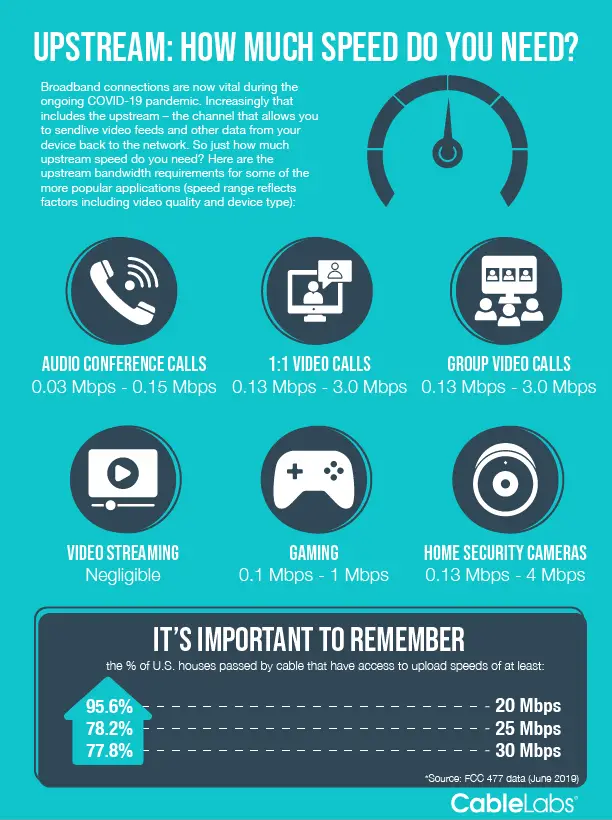What is a Good Internet Speed and Why Does It Matter?
In our increasingly digital world, the question of what constitutes a sufficient internet speed is more pertinent than ever. For casual internet users, content creators, and burgeoning small businesses, understanding and obtaining good internet speed has become a pivotal factor in online experience and productivity. In this thorough examination, we will not only define what a good internet speed is but also offer valuable insight into why it is crucial and how you can optimize your connection, no matter your role in the digital ecosystem.

Understanding Internet Speed
Internet speed, often mistakenly equated with internet bandwidth, refers to the rate at which data is transferred from the World Wide Web to your computer. This is typically measured in megabits per second (Mbps), with separate figures for download and upload speeds. The download speed determines how quickly you can obtain information from the web, while upload speed affects how fast you can send data, essential for activities such as video conferencing or uploading large files.
The Difference Between Download and Upload Speeds
Download speed, the more common metric touted by internet service providers, is the speed at which data travels to your home from servers on the internet. This is what largely dictates your experience streaming videos on Netflix, playing video games online, or loading web pages.
On the other hand, upload speed is the rate at which data is sent from your computer to the internet. This is crucial for activities that require you to share or stream content, such as video conferencing.
Measuring Your Speed in Mbps
When analyzing your connection speed, megabits per second (Mbps) is the standard unit of measurement. A “bit” is the smallest unit of data in computing and digital communications, and a “megabit” is a million of these data points. The more megabits you receive or send per second, the faster your internet speed is.
Factors Influencing Internet Speed
While an internet service provider’s (ISP) promise of a certain speed is a good starting point, the actual speed you experience involves a multitude of factors beyond the raw connection capability.
Connection Type
The type of internet connection you have—whether it’s fiber optic, cable, DSL, satellite, or mobile—makes a significant difference in speed potential and latency.
Fiber Optic
Fiber optic connections typically offer the fastest and most reliable internet speeds, thanks to the technology’s use of light to transmit data, which outpaces traditional electric signals.
Mobile
Mobile connections vary widely based on network coverage and congestion. The advent of 5G is poised to deliver faster speeds and lower latency.
Satellite
Satellite connections, while significant for connecting remote areas, usually offer slower speeds and higher latency compared to other types of connections.
Network Congestion
Peak usage times, like in the evenings, can lead to network congestion, which degrades your internet experience regardless of your plan’s advertised speed.
Hardware
The quality and age of your router, ethernet cables, and the Wi-fi card in your computer can all influence the speed you’re able to achieve. Up-to-date, well-maintained, and high-quality hardware can ensure you are not creating bottlenecks in your network.
What Constitutes a Good Internet Speed?
A ‘good’ internet speed is relative to the needs and usage patterns of the individual or business. For instance, for basic tasks like web browsing, an average speed of 25 Mbps is more than enough, but for high-definition streaming, 4K content might require speeds of at least 25 Mbps, if not more. Below is a general guide:
Low Internet Speeds (Less than 25 Mbps)
- This range is suitable for light internet use, such as browsing and checking emails.
Average Internet Speeds (25-100 Mbps)
- These speeds can handle most activities, including streaming in standard definition, online gaming, and small file downloads.
Fast Internet Speeds (Over 100 Mbps)
- More demanding tasks like HD streaming, high-performance online gaming, and concurrent use by multiple users benefit from these speeds.
Regardless of the balance between download and upload speeds you need, reliability and low latency are also important for an overall good experience.
How to Test Your Internet Speed
Testing your internet speed is simple and requires only a visit to a trusted online tool such as Ookla’s Speedtest. The test will give you a precise reading of your internet speeds in Mbps, allowing you to compare it to your ISP’s promises.
Interpreting Test Results
Your download and upload speeds will be the key figures you receive. Compare these against the minimum requirements for the online activities you perform frequently or what your ISP has guaranteed.
Consistency and Latency
A good test will also report on your internet’s consistency, indicated by “jitter,” and its latency, often referred to as the “ping.” Low jitter and latency correlate to a smoother online experience, especially for real-time activities like gaming and video calls.
Improving Your Internet Speed
If your speed tests return lower numbers than expected or you’re experiencing frequent slowdowns, several troubleshooting steps can help to improve your internet speed.
Wired Connections
Using an ethernet cable to connect to your router can provide a more stable and often faster connection compared to Wi-Fi.
Router Placement
The placement of your router can significantly impact Wi-Fi signal and, therefore, internet speed. Position it in a central spot away from interference-causing objects.
Regular Maintenance
Regular updates to your router’s firmware, clearing out devices that might be leeching bandwidth, and choosing the least congested Wi-Fi channel in your area can all contribute to maintaining or improving internet speeds at home.
Service Upgrades
Sometimes, the best solution to slow internet is a higher-tier service plan from your ISP. Before upgrading, however, it’s crucial to ensure that your hardware and your home’s cabling can handle the increased speeds.
Internet Speed for Small Businesses
For small business owners, internet speed can make or break operational efficiency and customer experience. The stakes are higher, and so are the requirements.
Selecting the Right Plan
Choosing the proper internet plan for your small business means understanding the needs of your business and ensuring they are covered. Consider factors such as the number of employees, business operations that require an internet connection, the volume of sales, and the number of devices connected.
Optimizing Connectivity
Implementing business-grade hardware, such as routers and switches, and potentially investing in dedicated business internet services can vastly improve the online capabilities of your business, ensuring customer service and business communications run smoothly.
Future Trends in Internet Speed
Emerging technologies like 5G and the expansion of fiber optic networks suggest that even higher internet speeds are on the horizon. These advancements could redefine what a ‘good’ internet speed means, offering new opportunities for enhanced digital experiences and the capability for ventures on the cutting edge of tech possibilities.
Conclusion
Good internet speed is not a luxury but a necessity. It underpins every online activity, from entertainment to business-critical operations. Understanding what constitutes a good internet speed and how to optimize it is a step towards unlocking the full potential of your online experience, both personal and professional. It’s important to regularly test your speed, address any issues that arise promptly, and stay informed about the latest trends in internet technology. After all, a better connected world is a more productive one.