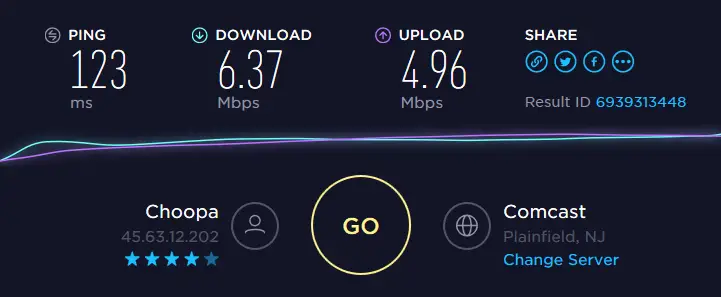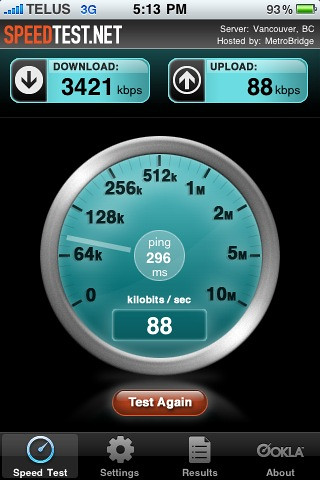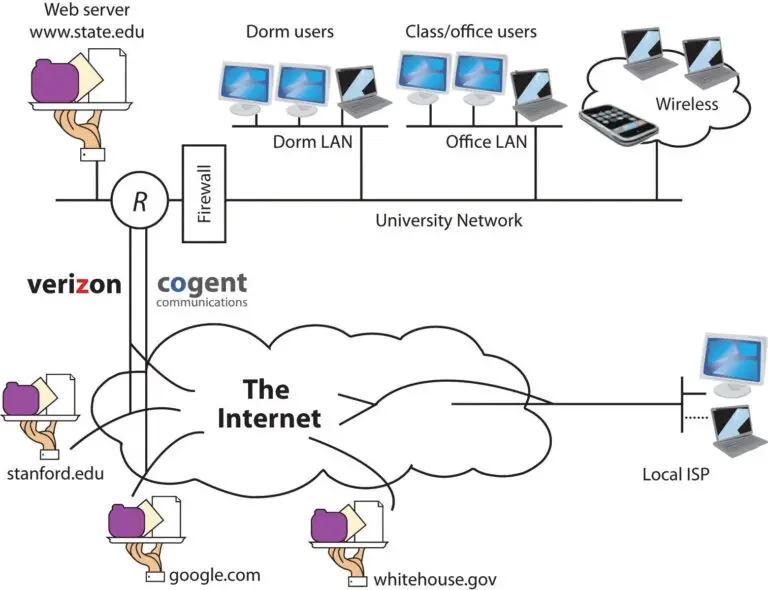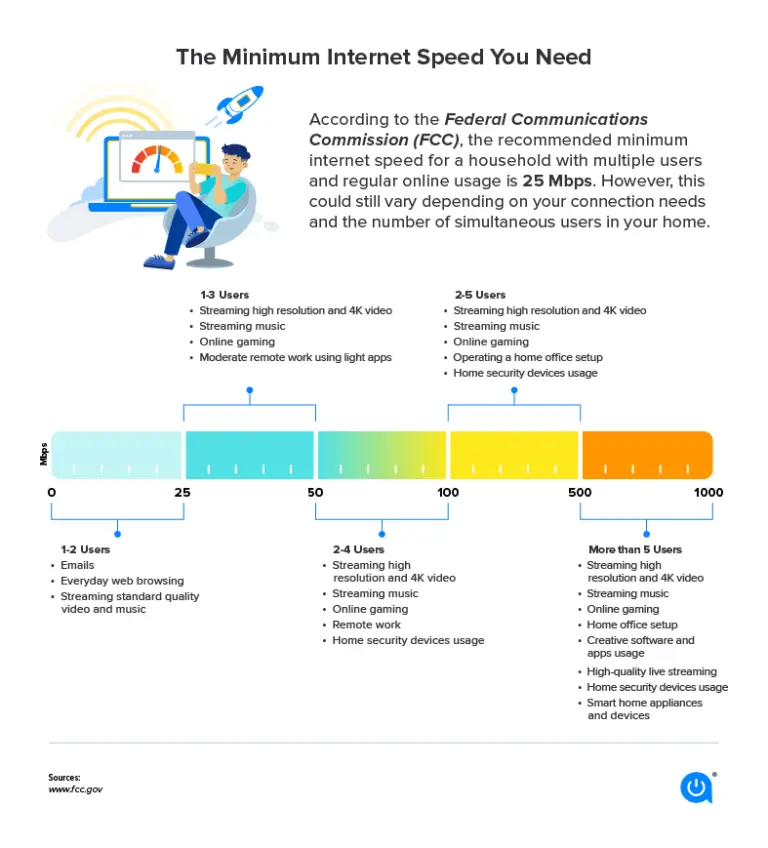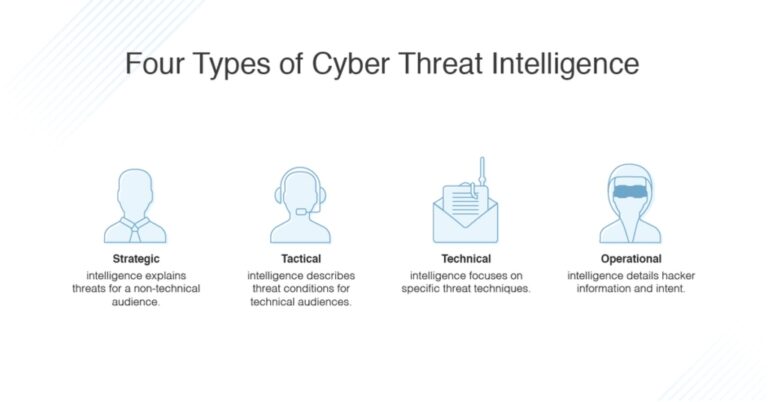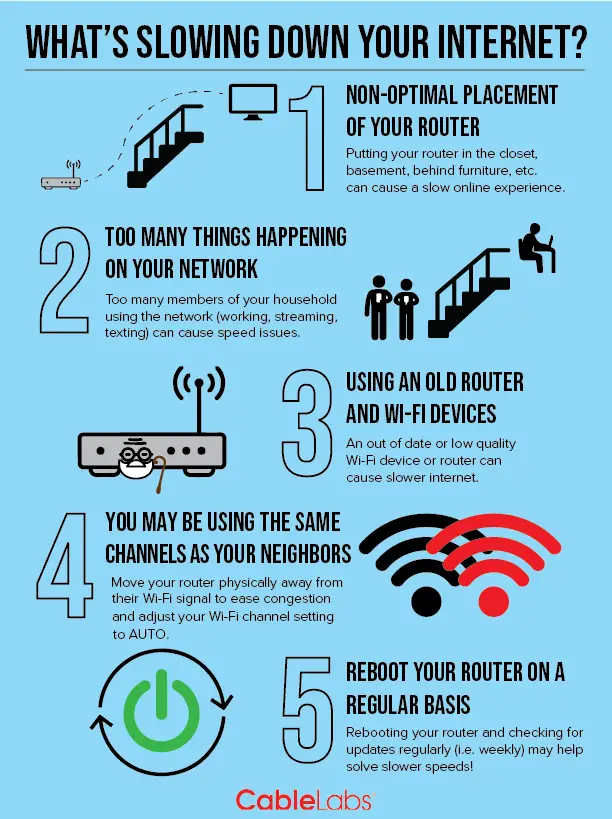How to Test if Your ISP is Throttling Your Internet Speed
The internet has become an integral part of our daily lives, essential for communication, work, entertainment, and much more. Imagine the frustration of having your connection speed unexpectedly slow down. For many users, this isn’t just a “sometimes” issue—it’s a frequent and persistent problem that can interfere with streaming, gaming, or even the ability to conduct business. What’s worse, these slowdowns might be the result of a technique called ‘throttling’ that is often employed by Internet Service Providers (ISPs) to manage network traffic.
In this post, we’ll explore what throttling is, how you can detect it, and what you can do about it.

1. Understanding Internet Throttling
Internet throttling, also known as bandwidth throttling or traffic shaping, is a process used by ISPs to intentionally slow down your internet connection. They do this to regulate network congestion or, in some controversial cases, to influence customers’ usage behavior. Throttling usually targets specific types of online activities, such as peer-to-peer file sharing, video streaming, or online gaming.
The outcome of throttling is often similar to what you’d experience during peak usage times, where websites and downloads take longer to load, video streams buffer continuously, and your overall web browsing experience grinds to a halt. The concern here is that your ISP may be engaging in these practices without your knowledge or proper consent.
2. Signs of Throttling
Identifying Slowdowns
The first step to identifying whether your ISP is throttling your internet is to recognize the signs. Some common indicators include:
- Consistency: Regular and repetitive occurrences where your internet speed drops to a frustratingly slow pace.
- Specific Services: You notice that certain websites or online services seem to consistently operate poorly while others work fine.
- Time of Day: The slowdowns often coincide with specific times of the day when network traffic is typically high.
- Unexplained Slowness: When you’re paying for high-speed internet but aren’t receiving the expected performance.
These signs may not definitively mean that your ISP is throttling your internet but can lead you to further investigation.
3. Testing for Throttling
Tools and Techniques
Once you suspect an ISP throttling, it’s time to gather data. Thankfully, there are several tools and techniques you can use to run tests and check for throttling. These include:
- Speed tests: Services like Ookla’s Speedtest.net and Fast.com can show you the current download and upload speeds, which could hint at whether your ISP is limiting your overall bandwidth.
- Throttling-specific tests: Tools like Wehe and M-Lab’s Network Diagnostic Tool can provide more detailed diagnostics, specifically tailored to identifying throttling, especially for video streaming and other common throttled applications.
- Traffic monitoring software: Installing a monitoring tool like GlassWire or Wireshark can help you observe your network traffic and identify patterns or unusual activity that might be indicative of throttling.
4. What to Do if You’re Being Throttled
Contacting Your ISP
If your tests confirm that your ISP is throttling your internet speed, there are steps you can take:
- Contact customer support: Begin with a polite and informative call to your ISP’s customer service. Explain the issue, what you’ve observed, and the results of your tests.
- Review your service agreement: Your ISP should provide internet speeds consistent with their service agreement. If they are not, you have a strong case for asking them to rectify the situation.
- Escalate the issue if necessary: If the customer service representative isn’t able to help, ask to speak with a manager or escalate the complaint through whatever process your ISP has for handling more serious concerns.

5. Prevention and Future Solutions
Protecting Your Internet Experience
Preventing future throttling is a combination of good practices and remaining vigilant:
- Use a VPN: A Virtual Private Network can encrypt your internet traffic, making it harder for ISPs to monitor or throttle your bandwidth.
- Upgrade to an unlimited data plan: Many ISPs throttle your speed once you’ve reached a certain amount of data usage. Purchasing an unlimited data plan can prevent this.
- Stay informed: Keep track of your internet speed and look out for the signs of throttling. Proactive detection can lead to a faster resolution.
6. Conclusion
Throttling is a frustrating but surmountable issue. By familiarizing yourself with the signs, conducting regular speed tests, and staying knowledgeable about your rights as a consumer, you can take an active role in ensuring that you receive the level of service—and speed—that you’re paying for.
Remember, the more we understand our digital experiences, the better equipped we are to enjoy and optimize them. Don’t hesitate to take action if you suspect something is wrong with your internet connection—after all, it’s your digital gateway to the world.