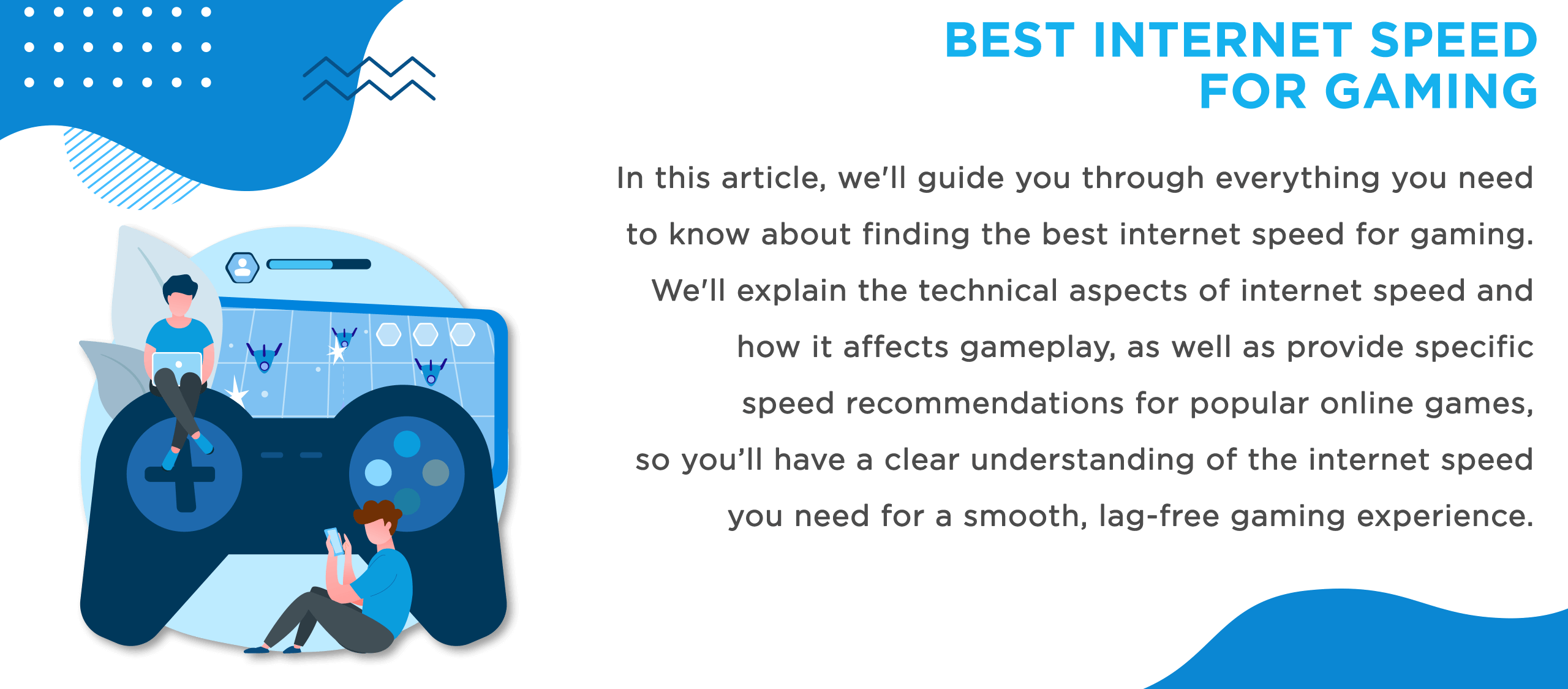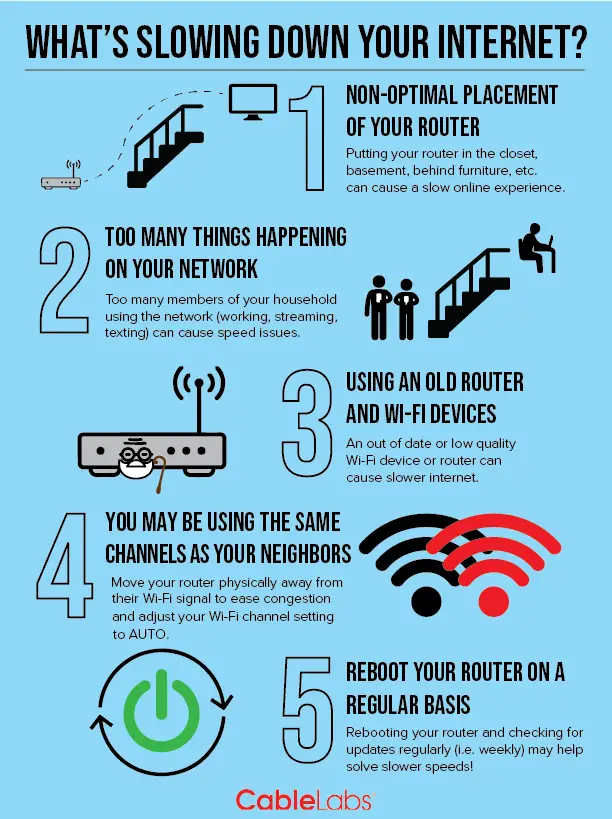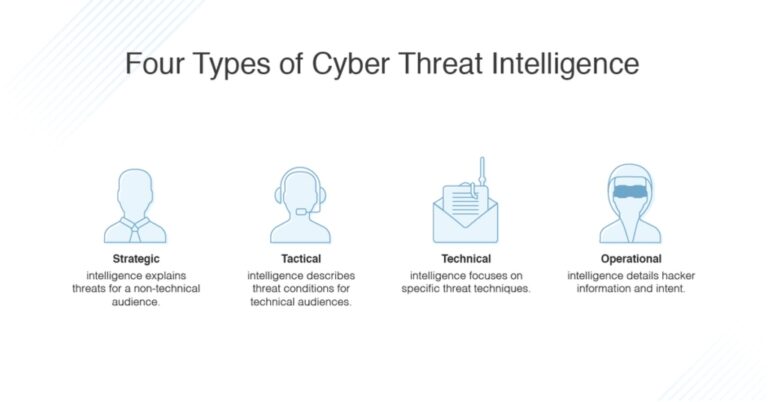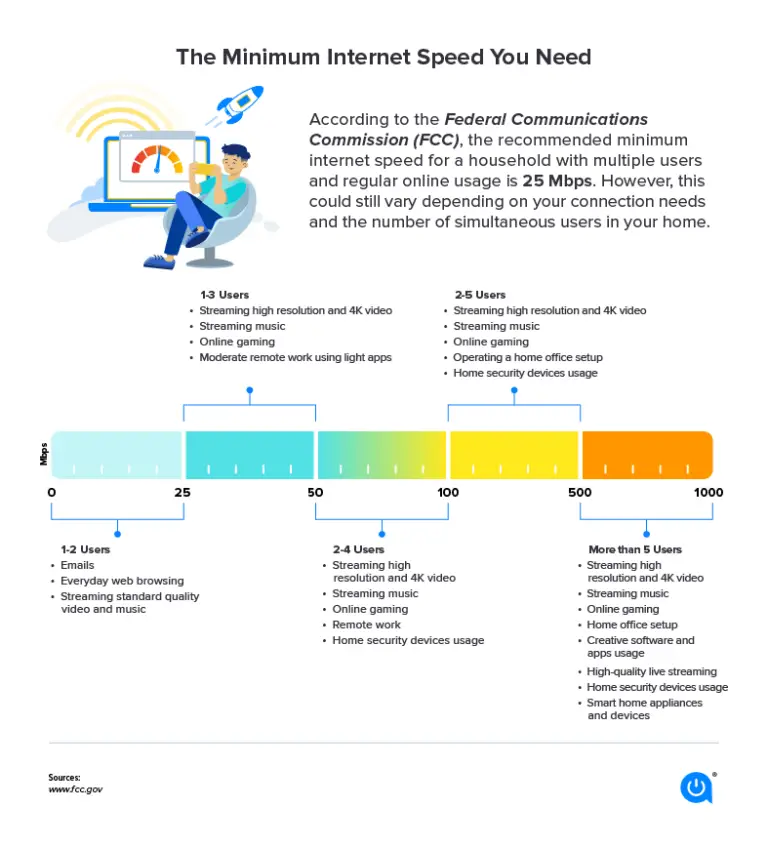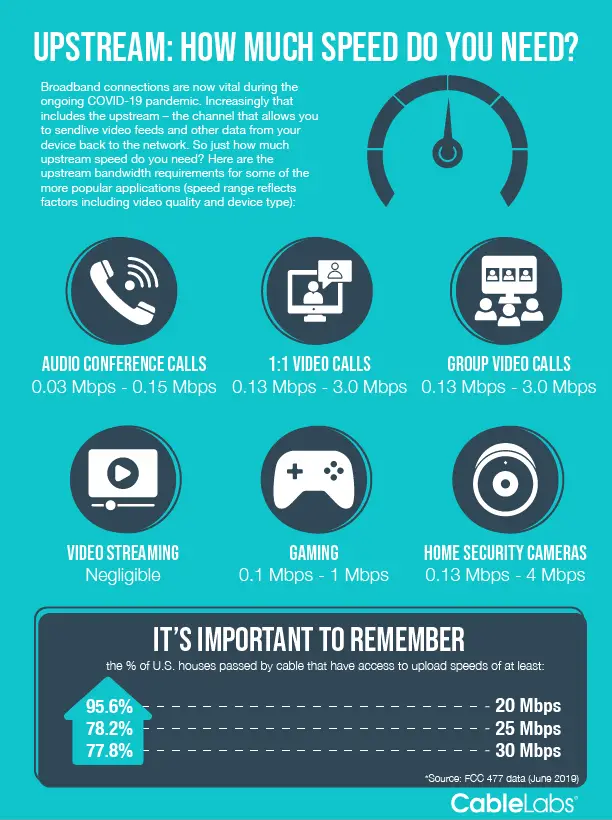Understanding Internet Speed Classifications for the Modern Day Tech Enthusiast and Gamer
In the high-speed world of modern tech, internet speed has become a vital metric. For those deep into the tech world, and of course, gamers who require split-second reactions, understanding the nuances of internet speed classifications is crucial. From basic browsing to the latest online games, the right internet speed can make all the difference between a smooth user experience and one fraught with frustration. This post is a comprehensive guide to help tech enthusiasts and gamers demystify internet speed jargon and make informed decisions about their online connectivity.
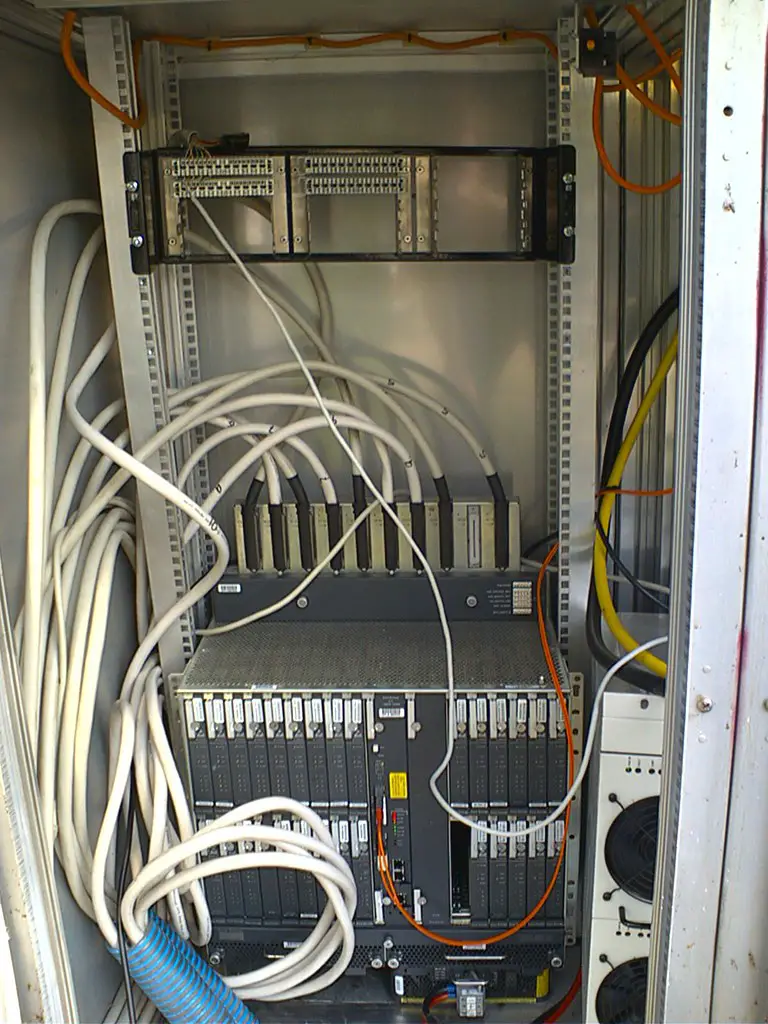
What Are Internet Speed Classifications?
Internet speed is the rate at which data is transferred from the World Wide Web to your device. It’s commonly measured in Mbps (megabits per second) or Gbps (gigabits per second). With the various activities internet users partake in today, from watching Netflix to uploading vlogs, internet services are categorized into multiple tiers. Here’s what those tiers typically look like:
- Basic Broadband: Generally starts at 1-25 Mbps, suitable for light browsing and streaming in standard definition.
- Mid-tier Broadband: Offering 25-50 Mbps, this range is better suited for HD streaming and may accommodate online gaming on a good connection.
- High-Speed Internet: For serious streaming and gaming, speeds between 50-100 Mbps ensure a robust connection.
- Ultra-fast Internet: Speeds exceeding 100 Mbps, excellent for households with many devices and for large file downloads.
The actual speeds within these classifications can vary based on service providers and packages.
How Internet Speeds Affect Users
The impact of internet speeds on user experience can be significant. For instance, streaming services like Netflix and Hulu require a minimum of 3-5 Mbps for standard definition viewing, and as such, lower speeds can lead to buffering and lower picture resolution. Similarly, online gaming demands a reliable connection, with specific requirements for different games; fast internet helps reduce latency, which is crucial in competitive gaming.
Video conferencing has seen a surge in importance, and for applications like Zoom or Microsoft Teams, a 1.5 Mbps uplink is recommended for clear, smooth video. Therefore, different speeds are suitable for different activities, and understanding this can lead to better online experiences.
Choosing the Right Internet Speed
Selecting the right speed isn’t a one-size-fits-all approach. The number of people in your household, the kinds of devices used, and the type of activities will dictate your requirement. A couple of guidelines can be useful:
- For a two-person household with occasional streaming and browsing, 25 Mbps might suffice.
- For an average household with multiple users and regular HD streaming, 50-100 Mbps can be a better fit.
- Larger households with heavy users or smart home devices may see more benefits from ultra-fast connections.
Understanding Downloads and Uploads
The focus of internet speed discussions traditionally centers on download speeds – the rate at which you retrieve data from the internet. However, uploads, the speed at which you send data, are equally pertinent in today’s landscape.
For instance, content creators need decent upload speeds for efficient sharing of videos and live streaming. Similarly, gamers who live stream their gaming or constantly update online games need high upload speeds to maintain a presence online. Therefore, a balanced approach to both download and upload speeds can provide a more comprehensive evaluation of your connection.
The Future of Internet Speeds
The quest for faster internet is unending, and technology like fiber optics and 5G is carving out a future where gigabit speeds can be commonplace. This is more than just a luxury; it’s becoming a necessity with the rise of 8K streaming, augmented reality, and telemedicine.
With internet speed classifications adapting to these technologies, the way we categorize and choose our internet plans will evolve as well. It might lead to more personalized speed packages, where users can pick speeds tailored to their usage patterns.
Improving Internet Speeds
Not pleased with your current internet performance? You can take steps to optimize your speed. It could be as simple as restarting your router or repositioning your device for better signal. More complex improvements involve checking your hardware – perhaps an outdated modem or router is throttling your speeds.
Some users might even consider upgrading to a faster service. But before that, it’s crucial to understand if the bottleneck lies within your home network or is a limitation of your service. Consulting with your internet service provider can often provide the best next steps for improvement.

Conclusion
Internet speed classifications are not just a part of the background noise of everyday tech jargon. They have a direct and profound effect on how we engage with the digital realm, making them an essential consideration for all. Whether you’re an active gamer or a tech aficionado who needs to stay updated with the latest technology, internet speed knowledge is power in the modern age.
Understanding your internet needs and knowing how to evaluate and improve them is akin to mastering the tools and systems you interact with daily. It’s the key to a seamless, optimized, and enjoyable online experience. Don’t stay in the slow lane – assess your internet speeds today, and take steps to ensure you’re cruising in the fast lane of the digital superhighway.