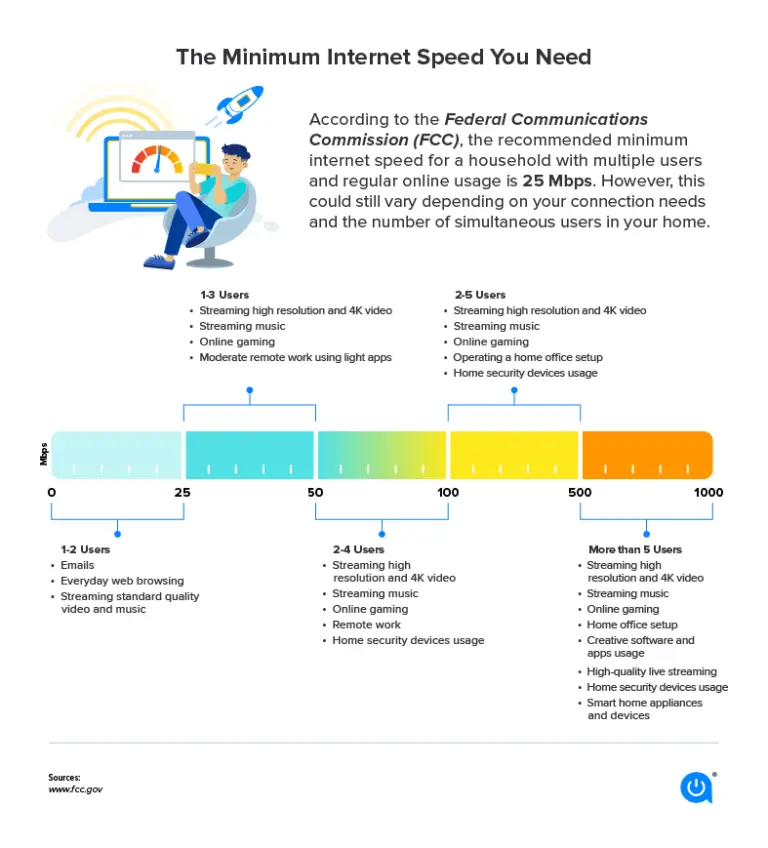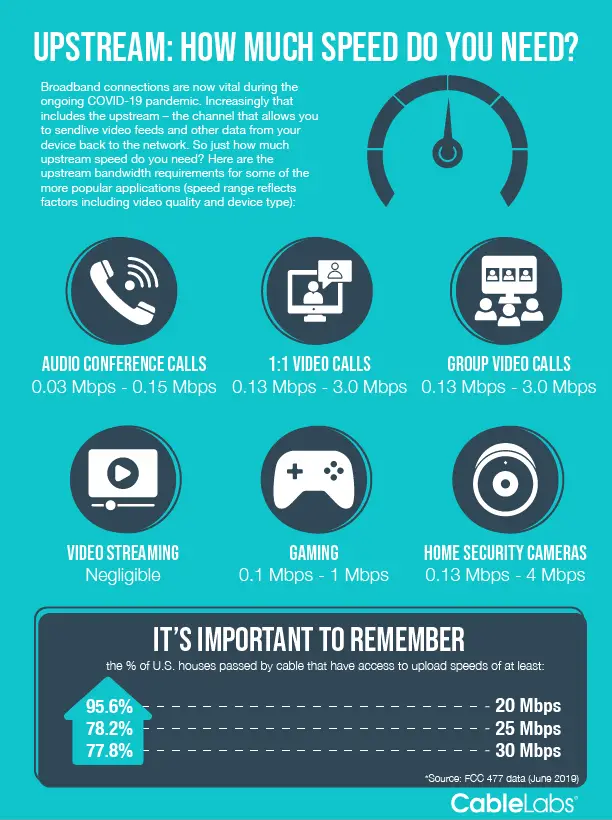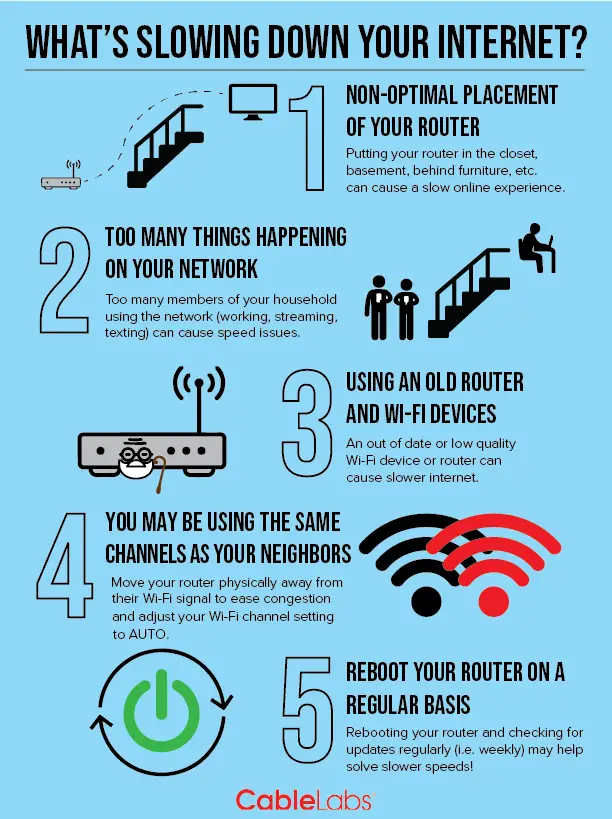How to Get an Accurate Internet Speed Test: A Savvy User’s Guide
In the digital age, internet speed has become as essential as running water and electricity. We rely on it for work, education, entertainment, and to stay connected with the world at large. Ensuring that we know our true internet speed is vital for assessing our current services and making informed decisions about how to maximize our online experiences.
This guide is tailored to tech enthusiasts and small business owners who not only depend heavily on their internet connectivity but also appreciate and understand the nuance of precision in their technology. We will walk through the intricacies of internet speed testing, offering expert tips on how to ensure that every speed test you conduct is the most accurate reflection of your internet’s capabilities.
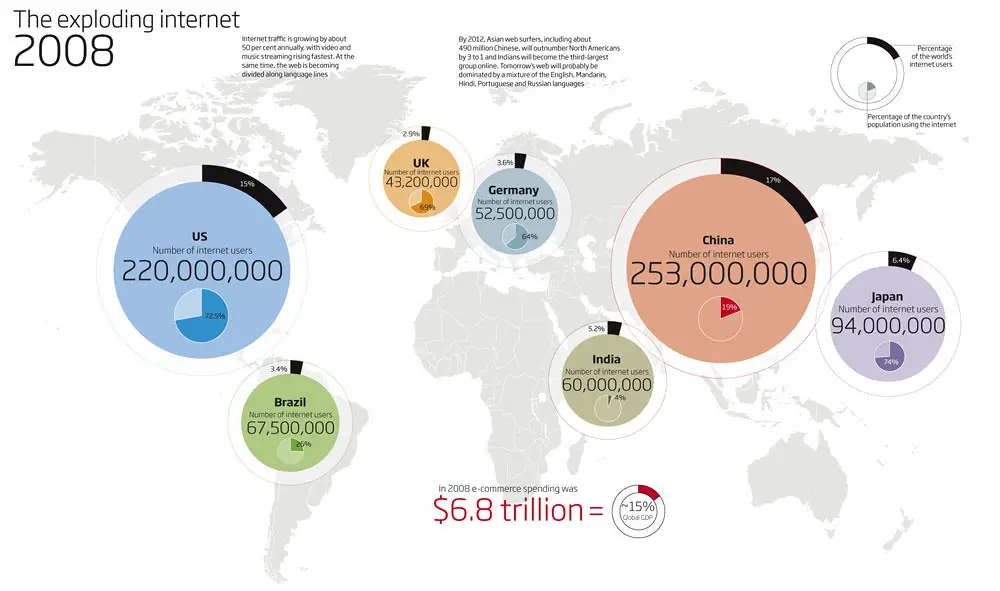
The Basics of Internet Speed Tests
An internet speed test is a diagnostic tool that quantifies the data throughput of your internet connection. It measures two main parameters – download speed, which determines how quickly data from the internet can be accessed by your device, and upload speed, which indicates how fast you can transmit data from your device to the internet. Speed tests are available as browser-based tools, apps, and plugins, often provided by Internet Service Providers (ISPs).
There are also different types of speed tests, including simple browser-based tests, interactive or multi-thread tests that check multiple connections at once, and continuous tests that measure your speed over time. Choosing the right type of test is crucial for the desired outcome, such as real-time gaming or HD video streaming.
Factors Affecting Speed Test Accuracy
Numerous factors can skew the results of an internet speed test, some within your control and others not. For instance, the number of devices connected to your network, the quality of your modem and router, and the type of network card in your device all influence the measurement. External factors like network congestion, ISP limitations, and the health of the internet infrastructure play a role too.
Understanding these variables is the first step towards ensuring an accurate speed test. It is especially essential to minimize these variables when the test is being performed to diagnose a problem or when you’re planning to make significant changes to your internet setup.
Choosing the Right Speed Test Tool
With countless speed test tools available, selecting the one that fits your needs can be a daunting task. Consider the reputation of the tool, the methodology it uses to test speed, and any biases it may have. Look for tools that offer consistent and reliable results, and avoid those known to be heavy on advertising or have a partnership with specific ISPs that might skew the results.
Some widely respected speed test applications include Ookla’s SpeedTest, Fast, and SpeedOf.me, all of which pride themselves on neutrality and transparency in their testing methodologies.
Conducting an Accurate Speed Test
Performing a speed test correctly is as important as choosing the right tool. Ensure that you are running a test at a time of day when you typically experience the usage of your network, and that it is directly connected to your modem via an Ethernet cable if possible. If using Wi-Fi, be in the same room as your router to reduce interference.
When you’re ready to start the test, close any apps or browser tabs that may be using internet bandwidth to get a better representation of what is available to you. Ideally, run the test more than once to confirm the consistency of results.
Interpreting the Results
After conducting a speed test, the results will display your download and upload speeds, measured in megabits per second (Mbps) or gigabits per second (Gbps). If your plan by your ISP promises certain speeds, the test can validate whether you’re receiving the service you’re paying for.
If the speed test yields results undesirable for the activities you need, it’s time to look closer. Consistently slower speeds may indicate issues with your ISP, while fluctuating speeds could point to either ISP issues or issues with your home network. It’s a good practice to compare the speeds you are experiencing over time to track any performance deterioration.
Improving Internet Speed
If your speed tests reveal that you are not receiving the expected speeds, there are several troubleshooting steps you can take to improve your internet connection. You can start with the basics, such as restarting your modem and router, updating their firmware, or changing the Wi-Fi channel to avoid interference. More advanced solutions include upgrading your equipment, or even switching to a different ISP or internet plan.
It’s also worth considering the time of day you’re experiencing slow speeds. Whether it’s peak usage times or specific activities causing fluctuations, understanding the context can help determine appropriate solutions. Industry-standard practices like Quality of Service (QoS) settings on your router can also help manage bandwidth more effectively.

The Importance of Regular Speed Tests
Conducting speed tests regularly (monthly or bi-monthly) is crucial for maintaining an informed view of your internet performance. Regular testing can reveal trends in your connectivity, helping you identify issues before they become major problems. Further, if you’re in a position to consider different internet service options, such as switching ISPs or upgrading your service, multiple speed tests over a period of time can help you make more confident decisions.
Conclusion
An accurate speed test isn’t just a number; it’s a window into the health of your internet connection. By understanding what affects the accuracy of these tests, knowing how to choose the right tool, and interpreting the results, you can assess your internet’s performance with confidence. Regular checks and smart troubleshooting can keep your speed at optimal levels, enhancing your online experiences at home or in your business operations.
For the tech-savvy individual, these tips are invaluable in maintaining a robust and reliable online presence. Implement these suggestions, and you’ll be on the fast track to being an expert at monitoring and optimizing your internet speed.