In the digital age, where information is disseminated at the blink of an eye, the speed at which a website loads makes all the difference. Not only does a fast website enhance user experience, but it also plays a critical role in search engine optimization (SEO), affecting your site’s visibility and, consequently, your online prowess and revenue. But how do you know if your website meets the expectations of the instantly gratified user or the stringent algorithms of search engines like Google? The answer lies in the speed test—a tool that measures your website’s loading time, identifies bottlenecks, and provides insights to improve its performance.
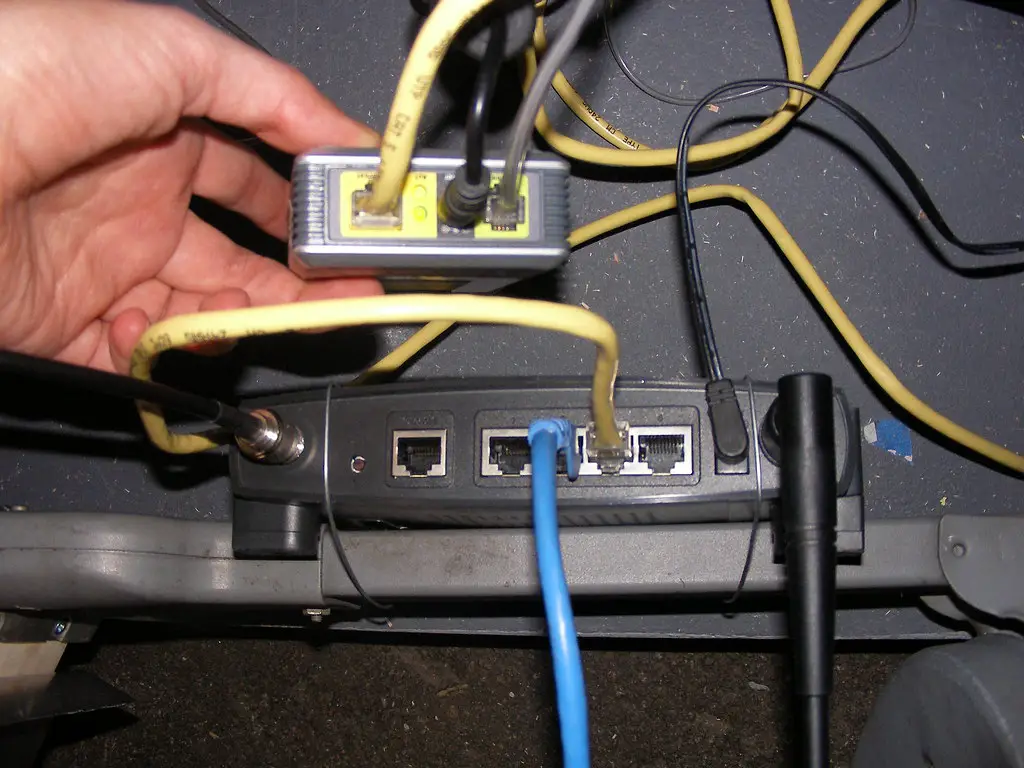
Web developers and digital marketers who strive for seamless user experience and high SEO rankings often turn to speed tests to evaluate their efforts. This comprehensive guide demystifies the speed test procedure, offering practical knowledge on what the tests measure, which metrics matter, and how you can leverage this data to turbocharge your website’s performance.
The Need for Speed: Why Website Performance Is Paramount
Before we plunge into the intricacies of speed tests, it’s crucial to understand why website speed is a non-negotiable element of the digital experience.
User Experience: The Human Connection
Picture this: you’re browsing the internet and stumble upon a website that takes an eternity to load. What’s your immediate reaction? Chances are, you’re annoyed and ready to jump ship to a competitor’s site—faster is, after all, synonymous with better in our fast-paced reality.
A fast-loading website directly impacts user satisfaction. According to a report by Google, 53% of mobile site visitors leave a page that takes longer than three seconds to load. This user behavior translates into a high bounce rate, shorter on-site durations, and, consequently, a dip in conversions. In contrast, a quick website fosters a positive user experience, resulting in longer engagement and, ultimately, better business outcomes.
SEO: The Art of Google’s Approval
Search engines, particularly Google, value user experience and have incorporated page speed into their ranking algorithms. In 2018, Google rolled out the Speed Update, which factored mobile speed into the mobile search ranking. This algorithm tweak underscored the search giant’s focus on delivering fast and relevant results, elevating page speed as a ranking signal.
The connection between website speed and SEO is evident. A slower website not only ranks lower on search engine results pages (SERPs) but also misses out on the opportunity to reach a broader audience. High-ranking pages benefit from increased visibility and higher organic traffic, with implications for lead generation and revenue growth.
Understanding the Speed Test: What, Why, and How
Now that the case for website speed has been made, it’s time to explore the fundamental tool that gauges it—the speed test. But what is a speed test, and why should you care?
Definition of a Speed Test
In the simplest terms, a speed test evaluates how fast a website loads. It measures critical performance indicators, such as time to first byte (TTFB), fully loaded time, and different aspects of page rendering. These tests can be run from various geographical locations to simulate real-world user experiences across different network conditions.
Why Speed Tests Matter
Speed tests are not just numbers generated by a tool; they represent how your website is perceived by actual visitors. By running regular speed tests, you diagnose issues that affect user experience and, in turn, SEO. The insights gained from these tests allow you to make strategic decisions to improve your site’s overall performance.
Available Speed Test Tools
A multitude of speed test tools are available, each with its unique features and methodologies. Some popular ones include Google’s PageSpeed Insights, GTmetrix, and Pingdom. These tools offer detailed reports on various performance metrics, highlighting areas that need attention.
Conducting a Speed Test: A Step-by-Step Walkthrough
Step 1: Choose Your Tool
Begin by selecting a speed test tool that aligns with your objectives and preference. If you’re seeking Google’s endorsement, PageSpeed Insights is the natural choice. For a comprehensive analysis, GTmetrix or Pingdom might be more suitable.
Step 2: Input Your Website’s URL
Once you’ve landed on the tool’s website, input the URL of the site you wish to test, and select the appropriate geographical location for the test server.
Step 3: Run the Test
With the settings in place, initiate the speed test. This process may take a few moments as the tool simulates a user’s experience, retrieves data from various sources, and measures website performance.

Interpreting the Speed Test Results
Speed test results are rich data repositories, presenting a snapshot of your website’s current state. It’s imperative to interpret these findings to devise an actionable plan for improvement.
Essential Metrics to Consider
The metrics you encounter may vary by tool, but common indicators include:
Time to First Byte (TTFB)
TTFB measures the time a browser takes to receive the first byte of data from a web server. A high TTFB value can indicate server-side performance issues, slowing down the rest of the loading process.
Page Load Times
The total time for a page to fully display in the browser’s viewport. This comprises multiple elements, such as CSS, images, and script files, which the browser needs to retrieve and process.
Fully Loaded Time
This figure accounts for not just the visible content but also the elements below the fold, which may load as the user scrolls down the page. It represents the holistic user experience.
Individual File Load Times
You might observe the load times for specific files, pointing to potential culprits that delay page loading.
Common Issues Detected by Speed Tests
A low score on a speed test can uncover several problems, such as:
Uncompressed Resources
Compressed resources (like images and scripts) save bandwidth and accelerate website loading times. If these files aren’t compressed, your site may be slower than it needs to be.
Long Server Response Times
Slow server response times can be due to overburdened servers, inefficient resources, or complex application logic that requires significant processing.
Render-Blocking Resources
JavaScript and CSS files can block the rendering of a page until they’re fully loaded and processed, causing delays in the user experience.
Optimizing Your Website for Speed
Once you’ve diagnosed your website’s speed issues, it’s time to prescribe some performance-enhancing treatments. Optimization strategies aim to address the root causes that slow down your site, ensuring a swift and smooth user experience.
Real-World Examples of Speed Optimization
Consider the following scenarios:
Image Compression
An online retailer found that uncompressed images were the primary reason for slow load times. After compressing these visuals, load times improved by 30%.
Content Delivery Network (CDN) Implementation
A travel blog noticed that its international readers experienced slower load times due to server location. By deploying a CDN, load times became consistent across the globe.
Best Practices for Speed Optimization
Regardless of the tool used or the issues found, there are overarching best practices that almost always result in better website performance:
Enable Browser Caching
Allow browsers to store website resources so that returning visitors don’t need to re-download the same files.
Minimize HTTP Requests
Reducing the number of requests needed to render a page—by simplifying design, combining scripts, or using CSS sprites—can significantly speed up load times.
Optimize Images
Size and format matter. Ensure your images are appropriately sized and compressed to minimize bandwidth usage without compromising quality.
Prioritize Above-The-Fold Content
By serving the crucial parts of a page first, you give the illusion of a faster load time, even if the rest of the page continues filling in the background.
The Ongoing Journey of Speed Optimization
Website optimization is not a one-time project but an ongoing process. Technologies evolve, user expectations change, and your site content grows. Regularly conducting speed tests and implementing the resulting optimizations ensure your website stays at peak performance.
Continuous monitoring also enables you to fine-tune your strategies, experiment with new techniques, and, most importantly, maintain your competitive edge in the digital landscape. Remember, in the race for online supremacy, speed is your ally, and a well-optimized website is your unbeatable chariot.
In summary, a speed test is more than a mere check-up for your website; it’s a diagnostic tool that provides vital insights into improving user experience and SEO. By mastering the art of speed testing and utilizing the arsenal of optimization tactics, web professionals can steer their digital presence towards unprecedented performance heights.

Leave a Reply