Fast, reliable internet has become a necessity of modern life, particularly for homeowners and hardcore gamers. Whether you’re streaming the latest video content, accessing your work emails remotely or battling it out online with friends, the internet service you choose can significantly impact your experience. But with so many providers and packages to select from, how can you ensure that you’re making the best choice to meet your specific needs? This comprehensive guide will walk you through the crucial steps of selecting an internet provider that’s perfectly tailored for your home and gaming lifestyle.

Step 1: Understanding Your Needs
Before you can select an internet provider, it’s important to know what you need. Consider the activities that demand the most from your internet connection. Gamers, for instance, will want a network that supports high-speed, low-latency connections, whereas those who stream or work from home may prioritize stable, consistent bandwidth.
Here are the aspects to consider:
Activity Requirements
Each online activity has different requirements:
- Streaming: HD and 4K streaming require high-speed connections and larger data allowances.
- Gaming: A robust internet connection with low latency and high speed is critical for a smooth gaming experience.
- Remote Work and Video Calls: Consistent bandwidth to support video calls and file transfers is essential.
Smart Home Considerations
If you have a smart home with multiple connected devices, ensure that your internet service can handle the demands without interruptions.
Number of Users
The more users who will be simultaneously using the internet, the more bandwidth you’ll need to prevent slow down and lag.
Step 2: Understanding Internet Connection Types
The type of internet connection available to you not only determines your speed but also the kind of equipment you need and the overall web-browsing experience. Here are the main types of connections and their characteristics:
- DSL: Offers a good compromise between speed and affordability but tends to have slower upload speeds and less reliability compared to other types.
- Cable: Often faster than DSL, cable internet is shared with other users in your area, which can lead to slowdowns during peak usage times.
- Fiber Optic: The gold standard for internet connections, fiber offers ultra-fast speeds with incredibly high reliability but isn’t as widely available and can be pricier.
- Satellite: Best for rural areas, satellite internet can be slower and less reliable due to weather conditions and signal latency.
By understanding the differences, you can pick the one that aligns closely with your needs and budget.
Step 3: Speed Requirements
Nothing is as frustrating as lag or buffering during your favorite game. But how do you know what speed is right for you? Use the following guidelines:
- Download Speeds: If you’re a casual gamer, a minimum of 25 Mbps is recommended. For serious gamers, speeds of 100 Mbps or higher are essential.
- Upload Speeds: Gamers who livestream need higher upload speeds, usually at least 5 Mbps.
- Streaming: For 4K streaming, speeds can reach 100 Mbps, but for the average household, 25-50 Mbps should be sufficient.
Make sure to keep these numbers in mind when comparing different packages.
Step 4: Reliability and Uptime
When it comes to internet gaming, reliability is key. You don’t want your connection dropping when you’re in the middle of an intense match. Look for providers who offer:
- Excellent Reliability: Check for customer reviews or ask friends for their experiences.
- Guaranteed Uptime: Some providers offer Service Level Agreements that compensate for extended outages.
- Local Network Conditions: Investigate the local network infrastructure to understand the provider’s capabilities in your area.
Step 5: Customer Service and Support
Even the best providers can have technical issues, and when they do, you’ll want reliable customer service:
- 24/7 Support: Make sure your provider offers support at all hours, especially if you’re an avid night-time gamer.
- Technical Expertise: A knowledgeable support team can quickly diagnose and fix issues.
- Easy Access: Support availability through multiple channels ensures you can get help when you need it.
Step 6: Pricing and Contracts
Understanding the true cost of your internet service is critical. Hidden fees and misleading promotions can significantly inflate your bill:
- Introductory Rates: Many providers offer low rates for the first year. Make sure you understand what the price will be after the promotional period ends.
- Equipment Fees: Consider the cost of routers and modems or whether they are included in your package.
- Early Termination Fees: Read the fine print to understand what it will cost if you decide to cancel your service early.
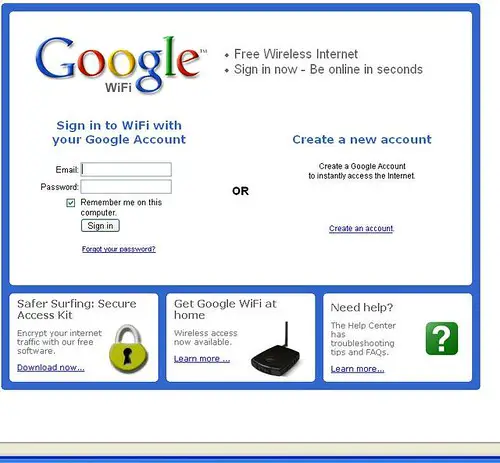
Step 7: Community Feedback
Researching the experiences of others in your area is invaluable:
- Online Reviews: Look for testimonials and comparisons on reliable review sites.
- Local Forums: Engage with local online communities to gather feedback about specific providers.
- Neighbors: Your neighbors can provide firsthand experience with providers in your area.
Step 8: Making the Decision
After weighing all these factors, it’s time to make a decision. Compile the information you’ve gathered, compare your options, and choose the internet provider that best aligns with your needs and priorities. Don’t be afraid to contact the providers with specific questions or for clarification on their services.
Step 9: Conclusion
Remember, the internet provider you choose is an investment in your home entertainment and gaming. Take the decision seriously and do your research. By following these guidelines, you can ensure that the provider you select will offer the best service for your specific requirements.
In conclusion, by understanding your usage, selecting the right type of connection, choosing the appropriate speeds, prioritizing reliability and customer support, being aware of pricing structures and contracts, and leveraging community feedback, you can confidently choose an internet provider that will enhance your home gaming experience. Happy gaming!

Leave a Reply