From powering our binge-watching marathons to enabling seamless video conferences, our reliance on WiFi has never been more significant. However, the frustration of sluggish internet speeds can be a common complaint, leading to a sea of questions around how to improve one’s connectivity. In this guide, we dive into the nitty-gritty details of how you can take control of your WiFi speed, ensuring you won’t miss a pixel of your favorite shows or a moment of crucial remote meetings.
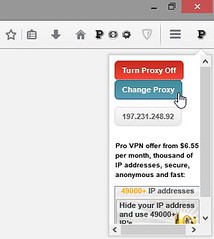
An Exploration of WiFi Speed
Before we roll out the solution, it’s crucial to understand the basic metrics that define WiFi performance. The ‘Mbps’ (megabits per second) figure often seen on internet packages divides into two prominent categories: download speed (how fast data can be acquired from the internet to your device) and upload speed (how fast you can transfer data from your device to the internet). Generally, download speeds are several times faster than upload speeds.
Factors Affecting WiFi Performance
Multiple factors could be weighing down your WiFi speed:
- Signal Strength – Walls, floors, and barriers between your router and device can weaken the signal.
- Interference – Other electronic devices operating on the same frequency can cause interference.
- Network Congestion – Overburdened networks, especially during peak hours, can slow down the speed.
- Router Hardware and Positioning – The quality of your router and its placement in your home can greatly affect performance.
Tactical Tips for Turbocharging Your WiFi
Enhancing your WiFi speed doesn’t always require a radical upheaval. Small adjustments can often yield significant improvements.
Optimal Router Positioning
Your router’s location can be as crucial as its brand and model. Aim for a central spot in your home, away from walls, furniture, and other devices that can interfere with its signal. Antennas should be articulate; point some vertically, others horizontally for maximum coverage.
Keep Firmware Fresh
Router manufacturers regularly release updates to enhance performance and fix bugs. Ensure your router’s firmware is updated to access the latest features and security enhancements, which nearly always include improvements to speed and reliability.
Welcome WiFi Extenders
For larger homes or those with challenging layouts, WiFi extenders can be a game-changer. Strategically placed, these devices can expand and amplify your WiFi signal to reach remote rooms previously marooned without a connection.
Advanced Avenues to Accelerate WiFi
When simple tweaks fail to deliver the desired boost, it might be time for more advanced solutions.
A Router Upgrade
Not all routers are created equal. If your current model is outdated or particularly inexpensive, you may benefit from investing in a new, high-performance router optimized for modern internet demands.
Go Wired When Possible
Ethernet connections offer speed and stability that WiFi can’t match. For stationary devices like desktop computers or smart TVs, connecting directly to the router via an Ethernet cable can provide faster, more reliable access to the internet.
Enter the Mesh Network
Mesh networks consist of a main router that connects directly to your modem, plus a series of satellite modules or nodes placed throughout your home. This setup provides seamless WiFi coverage, capable of handling high-speed internet across all corners of even the largest residences.
Detecting and Defeating the WiFi Gremlins
Sometimes, the culprits behind slow WiFi aren’t easy to spot. It’s helpful to know how to troubleshoot common issues.
Analyze Your WiFi Channels
Use tools or apps to scan for WiFi networks in your area. If you notice heavy traffic on the channel your router is using, consider switching to a less-crowded band.
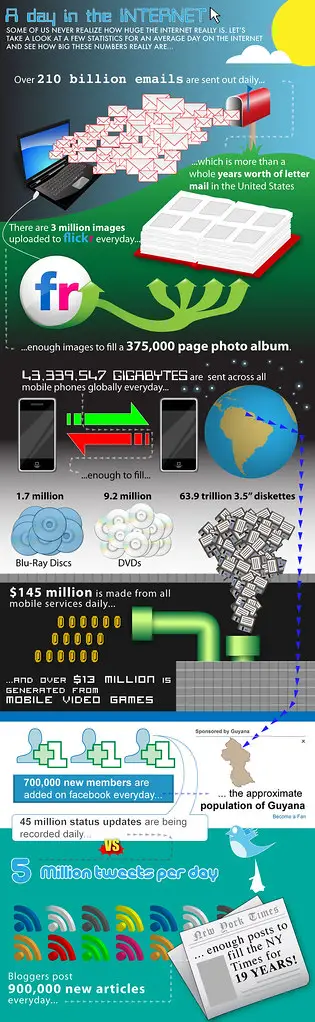
Banish Bandwidth Leeches
Regularly check your network for any unauthorized users or devices hogging the bandwidth. Setting strong, unique passwords for your WiFi network is the first step to keeping out unwanted freeloaders.
Wired Equilibrium
If you find that your give-and-take with your ISP is regularly lopsided, call them. They can help troubleshoot issues on their end and ensure that you’re getting the speeds you’re paying for.
A Glimpse into the Future of Home WiFi
The quest for faster, more reliable home WiFi is a never-ending one, and the industry is not standing still. Technologies like WiFi 6 and 5G are poised to redefine what’s possible for in-home wireless networking, promising unparalleled speeds and expanded device connectivity.
In Conclusion: The Need for Speed
A fast and reliable WiFi connection is no longer a luxury—it’s a necessity. By understanding the factors at play, taking proactive steps to optimize your setup, and being prepared to upgrade when necessary, you can ensure that your digital life moves at the speed it should. Don’t hesitate to apply these strategies to your own home network, and share with us any additional tips or tricks you’ve found to supercharge your WiFi speeds. Remember, the faster your WiFi, the further your digital horizons can broaden.

Leave a Reply